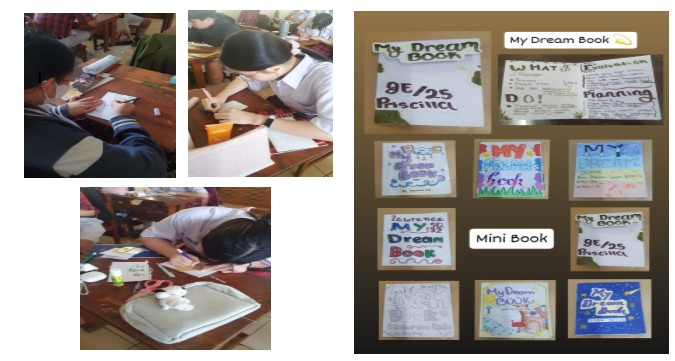Article Detail
Dual Hyper Engine In One System(DHEIOS): Features To Support PC System Performance
Dual Hyper Engine In One System(DHEIOS): Features To Support PC System Performance
Lomba Peneliti Belia Nasional 2021
Louis Candra
SMP Tarakanita GS
Introduction
Computer system technology has developed rapidly. But behind its rapid development, there are many problems facing it. The scarcity and rising prices of PC system components during the Covid-19 pandemic also made it difficult for users to buy PC systems that had good enough performance. This problem will be solved with the DHEIOS feature that improves performance and responsiveness at no additional cost, cross-platform, doesn’t require special and specific hardware, and has a user-friendly UI.
Background
The use of the Graphic Processor Unit (GPU) to speed up software is increasingly widespread after the performance increase of the GPU architecture itself. The use of the Central Processing Unit (CPU) is even more intensive. But problems also arise because of this. The researcher realized that there were some problems and he wanted to solve some problems on the PC system. So the researcher made this DHEIOS feature, here are the problems that the researcher found and the purpose of the researcher making this research:
PC system components are increasingly expensive and scarce, while the demand for PC systems is increasing.
Minimize bottlenecks
Optimizing OpenCL
Maximize the General-Purpose Computing feature on Graphics Processing Units (GPGPU).
Raising performance standards on PC systems.
The Problem Formulation
Based on the background, the following 3 problems were found.
1. How to deal with rising prices and shortage of PC system components?
2. How to solve the bottleneck problem?
3. How to improve the overall PC system performance standards?
Benefits Of Research
Improve overall PC performance due to scarcity of components to save costs.
Improve overall performance and optimize it to minimize bottlenecks. Bottlenecks are caused because one or more hardware or software cannot maximize, restrain, or cannot keep pace with the performance of other components in a system.
Increase the performance standard of the PC system as a whole by combining the CPU and GPU, or in other words the CPU and GPU will work together in executing a task through the DHEIOS feature which will be discussed later.
Research Metodology
Research Concepts and Methods
The research will be carried out by testing a laptop with and without some features that represent features that included in DHEIOS, and then we will compare them to visualize the difference between using a system with DHEIOS enabled and DHEIOS disabled.
Research Location
The location used for research is the researcher's house.
Alur Penelitian
Research on DHEIOS features begins by preparing a laptop that has been borrowed by the researcher. After the PC system is ready to use, then go to the next step, which is to download some of the applications needed to carry out the test. When all the applications have been downloaded, it's time for us to start testing and when the test results have been released and we can conclude, then we write the results in this paper.
Image 1- Main Purpose of DHEIOS Features
Data Collection Method
This research uses primary and secondary data.
Primary Data:
This is how I get my primary data:
PC system testing with productivity apps and benchmark apps.
Tests are carried out with the following PC system hardware specifications::
Intel Core i5 4210u Haswell (Cache 3M, up to 2,70 GHz, 2 cores 4 threads, 22nm)
RAM 4GB DDR3 1600Mhz (Single Channel)
HDD 500GB Toshiba
2 GPU (Intel HD Graphics 4400(Integrated)+Nvidia GeForce 820M 2GB DDR3 (Dedicated)).
Windows 10 pro 64-bit, version 1903.
Here are some software used by researchers for testing:
Aida64 Extreme Disk Benchmark (Testing the speed of the Hard Drive and its buffer), and then there’re GPGPU Benchmark and Cache and memory Benchmark (To test RAM speed.)
PowerDirector 18 Essential for Windows (Testing the capabilities and benefits of OpenCL and hardware acceleration).
HWmonitor (For hardware monitoring).
This test uses third-party software because researchers still need further research and development in order to be able to make their own software.
Secondary Data:
Primary data will be supported by the data in this secondary data, researchers get it by reading articles on the Internet, watching videos on youtube, etc. This secondary data is also used to account for the entire contents in my paper and my presentation.
Result And Analysis
UI reference and feature explanation
Here is the UI design and the features in the DHEIOS feature of this research:
Image 2- DHEIOS feature app UI design reference(Settings)
On the left, you will see the main menus in the DHEIOS Tuning Utility application. There are 3 main menus: Settings ,Create a shareable profile, Save and Exit. On the far right, there is a profile tab (to select, save, and activate a profile.) And there is a Description tab (to provide information about the functions of buttons, tabs, and features in DHEIOS TUNING UTILITY).
Tab: DHEIOS Mode.
In DHEIOS, there are 2 modes, namely DHEIOS-manual mode and DHEIOS-AI mode. Manual mode will give users access to set some features manually, as well as a solution if things happen that are not desirable in AI mode, such as bugs, crashes, etc. This step was chosen by researchers so that users can still use the features in DHEIOS-Manual until the problem in AI mode is resolved successfully. However, some features may not be maximized in manual mode. While in AI mode, the system will activate deep learning and Artificial Intelligence (AI). The function of AI here is to implement the features in DHEIOS intelligently even though some features can still be set manually. While Deep Learning will be used to learn our usage patterns. AI mode is the optimal mode for all DHEIOS features. Because of that, DHEIOS-AI is the mode that is active when first opening DHEIOS Tuning Utility.
DHEIOS Status, is where you check the state of the DHEIOS features on your PC system. You can turn it on/off here.
Below that, there is a section that provides information about the Central Processing Unit (CPU) and Graphic Processor Unit (GPU) that we currently use.
Below that there are settings for when the hardware will start working together. DHEIOS feature: Smart Teamwork is the name of this feature. If you use DHEIOS-AI, Artificial Intelligence (AI) will activate and manage it smartly. Deep learning technology will also be active here. This is how it works:
Deep learning technology will study our usage patterns, such as how intensively we use our PC system, what types of code and extensions are used most often in our applications, the power usage and hardware temperature when running the apps we use, and what components receive the most. workload and utilization by the applications that we use at any given time. This is done so that AI can work more optimally and on target, as well as maintain system stability and be more efficient.
Then, deep learning will store that information and then use it by AI to predict and prepare hardware for work and help other hardware that is receiving a lot of workloads. Here, the hardware that receives a lot of workload will be in the 'harmed' state and the others in the 'free' state. When the harmed hardware receives too much workload or the temperature reaches an unsafe temperature (the initial default can vary depending on the maximum temperature of the chip and the PC system itself, can be set manually), this is where the AI begins to instruct the free state hardware to take some workload of other hardware. Hardware with harmed status will continue to move workloads to hardware that has free status until it returns to an optimal state. This will stop if other hardware that has a free status experiences a significant temperature rise or is overloaded with work. Until now, communication between GPU and CPU will utilize OpenCL. But in the future, researchers hope to be able to provide breakthroughs and new technologies.
Then, we move on to the Responsiveness boost feature which will increase the responsiveness of the system. The Responsiveness boost feature will help reduce the problem of unresponsiveness on the PC system when opening, switching, and closing applications. Here's how it works:
Deep learning technology will study our usage patterns such as the applications we use the longest and open the most, then store the information and then pass it on to the CPU.
Then the information that has been received by the CPU will be processed and then store frequently opened applications in a faster storage facility, the cache in the available storage media, even in RAM (as long as RAM is still available) if the application is opened very often and often switch to another applications when the user is using the app(Applications in App Priority will be prioritized).
Then, when DHEIOS detects that an application is in Application Priority or an application that we often open at a certain time, DHEIOS will instruct the CPU to increase the core speed which is responsible for opening applications as high as possible(And also as stable as possible) so that the system feels more responsive and faster. The speed of single core can be determined by AI or by the user, If the CPU supports overclocking, the user can push the speed further manually(Do it at your own risk).
This feature will not be optimal in DHEIOS-Manual because it requires AI.
Below that, there is a button to open the DHEIOS TUNING UTILITY user guide. Very useful for people who are confused about how to use this software.
Image 3- DHEIOS feature app UI design reference(Create a shareable profile)
Create a shareable profile page.
Pick Your Profile tab, is a place where users choose the profile to share. It also has information about the approximate file size of the profile and the approximate length of download time.
On the right, there is a download button to start the download and a share button to share the download.
Below that, there is a progress bar to see the download process.
There are several variables that affect the experience in using the features in this DHEIOS, such as:
RAM configuration, dual-channel RAM or more will allow this feature to run more optimally because communication between CPU, GPU, and DHEIOS features will be faster and with minimal latency.
AI capabilities on the system itself, this will get better as time goes on and the AI system develops.
Size and speed of storage media. The larger the size and the faster the available storage media, the DHEIOS: Responsiveness boost feature will be more optimal.
System configuration differences
Testing
The results of this test are expected to be able to reflect or represent the ideas that researchers want to realize.
Testing For DHEIOS: Responsiveness Boost Feature
Table 1-The Speed Differences Between HDD vs HDD Cache/buffer vs RAM
Responsiveness boost works to increase responsiveness by moving important files and applications into faster storage platforms for quicker access. Researchers will do a comparison between HDD speed with its own buffer/cache and RAM. This is the result:
Cache on HDD has an average speed of 2.37x faster than Hard Disk itself in Aida64 Extreme Benchmark
DDR3 1600MHz RAM has an average speed of 57.38x faster than the cache of the HDD in Aida64 Extreme Benchmark. Please note that RAM and buffers from HDDs use chip technology, unlike Hard Disk Drives which use disks and have a longer 'Seek time'.
When compared to AMD StoreMI technology and Intel Optane memory, DHEIOS: Responsiveness boost has 2 advantages: Cross-platform and does not require special and specific hardware.
Testing For DHEIOS:Smart Teamwork Features
Table 2- Temp differences before and after using OpenCL and Hardware Acceleration
Here, the researcher tested using a video editing application (PowerDirector 18 Essential For Windows), so that the test results were closer to the results when used in real work. Here, researchers will:
Input Video: Video Duration 14,27 Seconds, 1100px X 600px, 30fps, Bitrate 559KB/s
Editing: Bloom Effect, 3D Text “Iron Golem”.
Output: 1280px X 720px, 30fps, MPEG-4, 16MB/s, Video Duration 14,27 Seconds.
The result? This:
Table 3- Time Required difference before and after using OpenCL and Hardware Acceleration
Reduction of rendering time by 20% when using OpenCL, from 30 seconds to 24 seconds. In accordance with the formulation of the problem, what is the solution to the rising price of PC system components and how to overcome bottlenecks. This will minimize the bottleneck and make the rising price feel worth it.
Minimal increase in temperature on the hardware, only 1 degree celsius on the integrated GPU and 4 degrees celsius on the discrete GPU. Even the CPU temperature dropped 1 degree celsius. It will not affect the system stability much.
Now imagine if performance-enhancing features like OpenCL could be enabled in more apps, even for office use. Responsiveness will increase and you can work more without fear of crashes. Currently there are only 2 office applications that support OpenCL, namely Collabora Online and LibreOffice Calc.
Conclusion
In the conclusion section there are several things that we can conclude from this test::
DHEIOS:Smart Teamwork features has the potential to improve overall PC performance, as seen from the PowerDirector 18 Essential for Windows 10 test. There was a 20% performance increase with OpenCL not yet developed for DHEIOS, and without a significant increase in hardware temperature.
The DHEIOS:Responsiveness boost feature also has a huge potential to increase responsiveness, with its ability to access RAM at an incredible speed, making the DHEIOS:Responsiveness boost feature a distinct advantage.
DHEIOS still needs further development, testing and exploration to make it usable by users. The researcher also wants to give his deepest apologies for this.
DHEIOS is designed for both common users and Tech enthusiast, it's free, and it's designed to work with Artificial Intelligence(AI).
Future Work
Going forward, I think the DHEIOS feature will have a unique way of working. With the researcher's desire to optimize OpenCL, maybe the researcher will try to modify OpenCL. It is hoped that this feature can provide benefits for PC system users by increasing performance, responsiveness, and maintaining stability. Many tests have not been carried out by researchers due to lack of time, resources, and the ability of the researchers themselves. Here are the things that the researcher would like to test in the future:
Modifying OpenCL
Create software that can be downloaded and run on a PC system.
Then tested also on the server
References
-
there are no comments yet